In this digital age, no one just can’t afford to lose their personal settings and data. As the number of web browser choices have increased, most of us like to use multiple web browsers for surfing the Internet. Keeping a backup of all the data, spread over all these different browsers is difficult, thanks to FavBackup it is less of a hassle now.
FavBackup offers an easy and comprehensive way to back up all the data and even lets you migrate easily to a browser on a different computer.
FavBackup offers an easy and comprehensive way to back up all the data and even lets you migrate easily to a browser on a different computer.
FavBackup is completely portable application and requires no installation. The program has an intuitive Ribbon user interface, so getting started with it is easy and quick. After dowWnloading the program, extract the FavBackup executable file in your choice of folder, run the executable.
FavBackup is a simple solution for you to backup and restore web browser settings and other data on Windows 7/Vista/XP/2000 systems. No installation required.
Screenshots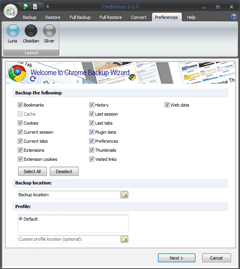

Supported Browsers
- Google Chrome
- Firefox
- Opera
- Safari
- Flock
Download Link
Final setup
After Download the file open it and select the sector that you want to get Back up & Restore.


 11:56 AM
11:56 AM


 Posted in:
Posted in: 

2 comments:
want to download free mobile stuff visit now www.demobizone.blogspot.com
Thanx for Information.
Post a Comment