
For some reason you may not want to keep this recent document histry to be show on your Microsoft office and you are eager to know how to remove the list of documents that you recently viewed from "Recent Documents".
This short tutorial shows you how to remove "Recent Documents" list from Microsoft office. Follow the steps as shown below.
Lets Start How to remove "Recent Documents" list from MS Office.
1) Go to Microsoft Office Word > Click on Office Button
2) Click > "Word Options" from Office button menu as shown.


3) When "Word Options" window opens click "Advanced" tab
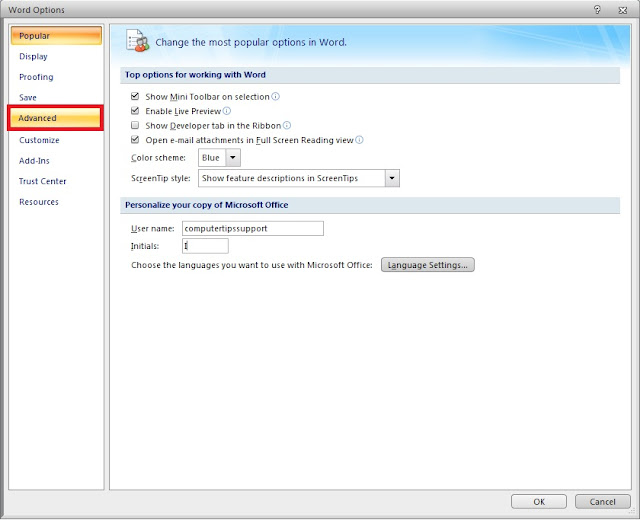

4) In "Advanced Options for working with Word" scroll down and enter a value of "0" in "Show this number of Recent Documents" in "Display" then press "OK" from bottom


5) Now you can see that the list of document names which you viewed recently would be removed from"Recent Documents" list.

 6) Done...
6) Done...
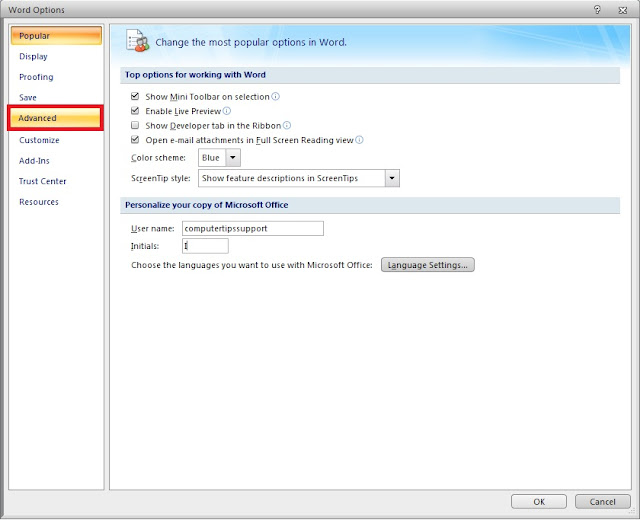
4) In "Advanced Options for working with Word" scroll down and enter a value of "0" in "Show this number of Recent Documents" in "Display" then press "OK" from bottom
5) Now you can see that the list of document names which you viewed recently would be removed from"Recent Documents" list.


 4:21 PM
4:21 PM


 Posted in:
Posted in: 
0 comments:
Post a Comment